Reprint Closed ConnectWise Invoices with New Template
Occasionally, I have clients that have already closed an invoice with a different template and they want to reprint it with a new template. Or, they want to test out new invoice template layouts with existing invoices. Here is an easy way to create an alternate custom invoice PDF template link on the ConnectWise PSA Invoice screen to alternate invoice templates, without having to unbatch/open the invoice.
Prerequisites
Access to add a link under Setup Tables > Links
URL for custom invoice template to point to in Report Writer [Guide]
Create Link
Navigate to Setup Tables > Links and click on the plus (+) button.
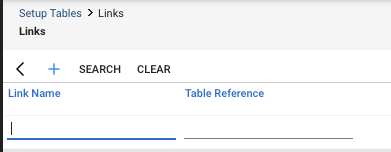
To create the template link on the invoice screen, choose “Invoice” as the Table Reference. Then, give it a name and paste in your link to the Report Writer template, with the same formatting as your custom invoice template links, but replace the [invoice_number] variable with [invnumber].
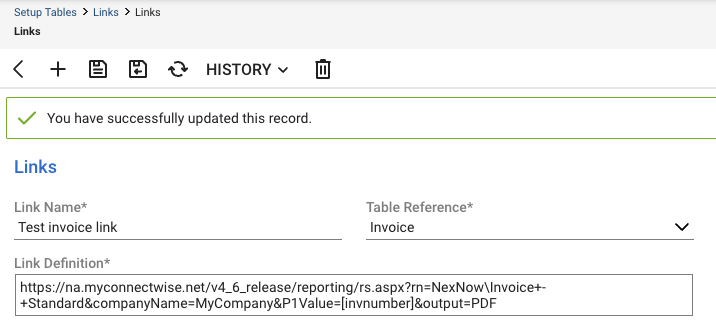
Using the Link
Now, go to a closed invoice in PSA, click on the Links Dropdown, and choose your new link:
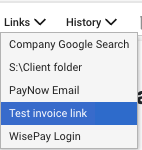
Want to do more?
Contact us for one-on-one help or connect with us on the ConnectWise subreddit or the ConnectWise University Forums.