We’re excited to be working with your company. In order to complete the work your firm has hired us to do, we’ll need to remotely access your ConnectWise server(s). The type of access we need is similar in nature and scope as what ConnectWise itself requires.
Please read the following and then use the secure form below to send us the information requested.
Remote Access
First, we’ll need to remotely access your ConnectWise server(s). Please provide the following information:
- Remote access type – Direct RDP (preferred)
- We will connect from this static IP address: 137.117.94.208 Please whitelist this address.
- Remote access hostname
- Remote access username and password
- Please ensure the user account we’re using to log in to your ConnectWise server(s) has the following permissions:
- Local server administrator rights (needed to manage SSRS)
- Remote logon rights (i.e. member of the local Remote Desktop Users security group)
- Administrator-level access to your ConnectWise SQL Server (sysadmin server role)
- This account should not regularly be used by somebody in your company or a third-party vendor.
ConnectWise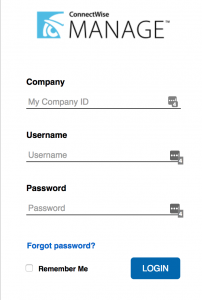
Next, we’ll need to know the following about your ConnectWise installation and environment:
- Site
- Company ID
- ConnectWise Web Server hostname
- ConnectWise SQL Server hostname
- Server username and password
Your Site and Company ID can be found on your ConnectWise login screen.
Please ensure the user account we’re using to log in to your ConnectWise server(s) has the following permissions:
- Local server administrator rights (needed to manage SSRS)
- Remote logon rights (i.e. member of the local Remote Desktop Users security group)
- Administrator-level access to your ConnectWise SQL Server (sysadmin server role)
Please note that this account should not regularly be used by somebody in your company or a third-party vendor.
Applications
Lastly, we’ll need to use the following applications as part of your project. Please confirm you’ve installed them and that they’re accessible to us when we log in via RDP using the account you provide:
- ConnectWise desktop client (most recent version available)
- SQL Server Management Studio